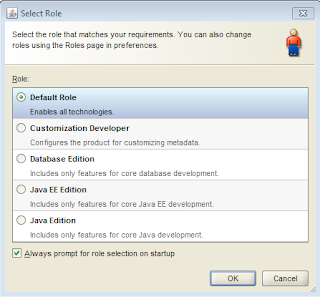Adf Business Components simply called as Adf BC,with this developers are not required to write application infrastructure code required by the typical Java EE applications to,
1.Establishing the Connection to Database(DB)
2.Retrieve data from DB
3.To lock the Database records
4.To Manage Transactions
5.Close the connections
the following are core business components in Oracle Adf BC,
a. Entity Objects simply called as EO
b.Updatable View Objects simple called as UVO
c.Read Only View Objects simply called as RVO
d.Application Module simply called as AM
a.Entity Objects (EO):These are represents rows in table,EOs are handled business logic and perform DML operations,it can build on single table or synonym or view.
b. Updatable View Objects (UVO):In this we can perform DML operation,uvo are created on top of EOs.
c. Read Only View Objects (RVO):It is a query created one or more tables directly,with the help of joins to perform retrieve operations.We can't perform DML operations with the help of RVO.
d.Application Module (AM):AM contains VO instances which contain actual data and also supports Transaction support on database data.
VO provides structure where as VO instance represents actual data associated to the structure.
How to create Business Components in JDeveloper: Steps to follow working with Business Components in ADF
1.Open the Jdeveloper wizard & Select Role in Jdeveloper.
2.Then You have to select "New Application" ,then window will open then enter application name,then and select "Fusion Web Application"and Click on Finish Button.
3.After create your supplication,in default to two projects will be created like Model & View Controller,Normally we are Business components working in Model Project,Right Click on model project->Select Adf Business Components from tables ->asking for connection,currently we are working with HR schema give user name and Password ->click on OK.
then new pop will be opened then you have to create EOs or UVOs or RVO and one AM,then click OK button.
A.EO Creation
B.UVO Creation
C.RVO Creation
D.AM
4.All the required Business components are created by Jdeveloper and ready to use.You can carefully observe that required Associations and View links are also created automatically based on database constraints.
5.Now You can Run the AM,this provides BC4J test browser for testing purpose...
6.You can verify the double click on View Objects and view links and see the rows are fetched accordingly,you can perform add,delete,delete and save into Database.
That's all folks....
1.Establishing the Connection to Database(DB)
2.Retrieve data from DB
3.To lock the Database records
4.To Manage Transactions
5.Close the connections
the following are core business components in Oracle Adf BC,
a. Entity Objects simply called as EO
b.Updatable View Objects simple called as UVO
c.Read Only View Objects simply called as RVO
d.Application Module simply called as AM
a.Entity Objects (EO):These are represents rows in table,EOs are handled business logic and perform DML operations,it can build on single table or synonym or view.
b. Updatable View Objects (UVO):In this we can perform DML operation,uvo are created on top of EOs.
c. Read Only View Objects (RVO):It is a query created one or more tables directly,with the help of joins to perform retrieve operations.We can't perform DML operations with the help of RVO.
d.Application Module (AM):AM contains VO instances which contain actual data and also supports Transaction support on database data.
VO provides structure where as VO instance represents actual data associated to the structure.
How to create Business Components in JDeveloper: Steps to follow working with Business Components in ADF
1.Open the Jdeveloper wizard & Select Role in Jdeveloper.
2.Then You have to select "New Application" ,then window will open then enter application name,then and select "Fusion Web Application"and Click on Finish Button.
3.After create your supplication,in default to two projects will be created like Model & View Controller,Normally we are Business components working in Model Project,Right Click on model project->Select Adf Business Components from tables ->asking for connection,currently we are working with HR schema give user name and Password ->click on OK.
then new pop will be opened then you have to create EOs or UVOs or RVO and one AM,then click OK button.
A.EO Creation
C.RVO Creation
D.AM
4.All the required Business components are created by Jdeveloper and ready to use.You can carefully observe that required Associations and View links are also created automatically based on database constraints.
5.Now You can Run the AM,this provides BC4J test browser for testing purpose...
6.You can verify the double click on View Objects and view links and see the rows are fetched accordingly,you can perform add,delete,delete and save into Database.
That's all folks....